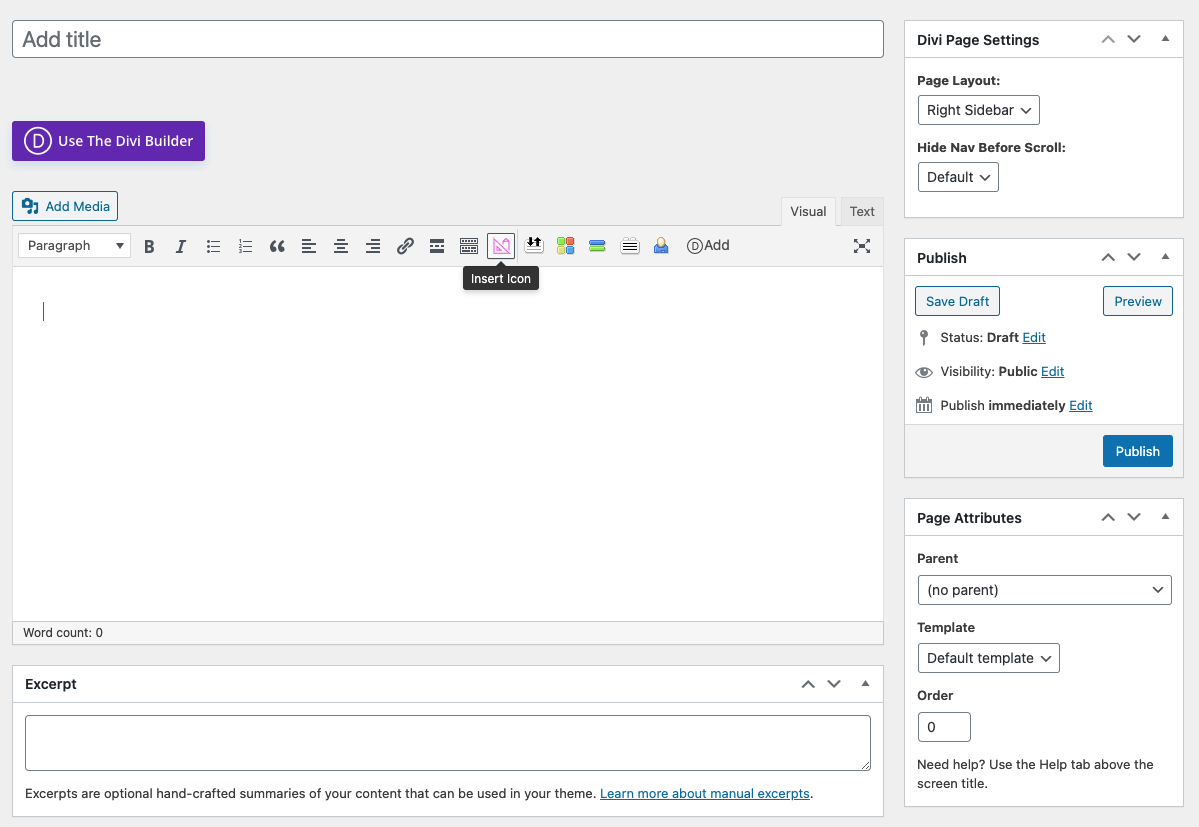Beschreibung
The WP and Divi Icons plugin adds over 660 custom outline SVG icons to your website. SVG icons are vector icons, so they are sharp and look good on any screen at any size.
Use the built-in color wheel to set colors that match your brand and display professionally designed icons anywhere including posts, pages, widgets, menus, and more.
WP and Divi Icons is incredibly versatile and has seamless integration with the Classic WordPress editor and has built-in module integration with the Divi theme builder.
Features and Benefits:
– Includes 660+ free icons
– Built-in integration with Classic Editor, and Divi by Elegant Themes
– Embed icons anywhere including posts, pages, widgets, and menus
– Change to any color with hex value or color selector
– Scale icons to any size without a loss in quality
– Custom CSS classes for additional style control
– Edit and adjust icons with your image editing software
– Creative Commons licensed icon files for both personal or commercial project
Pro Features and More Icons
Upgrade and for easy access to 2500+ additional icons including easy connection with popular font icon libraries Font Awesome and Material Design.
Here’s what you get when you go pro:
– Over 1000 additional custom icons
– Multi-color icons
– Font Awesome icon integration
– Over 930 Material Design icons
– Built-in search feature
– Licensed under Creative Commons for personal and commercial use
Sharper and Better Performance
Using images for icons causes problems for page speed and looks pixelated on retina screens when properly optimized. The WP and Divi Icons plugin adds SVG code-based graphics that are lite, have less of an impact on your page speed score, and let your pages load faster.
⭐️⭐️⭐️⭐️⭐️
WP and Divi Icons is exactly what I needed. I don’t need to ask for help from a graphic designer anymore. More than enough icons to use in every case and scenario works really well with CSS. Tons of stylish icons suitable for every theme. Well deserved 5 stars. – wookvsh
⭐️⭐️⭐️⭐️⭐️
WP and Divi Icons is easy to use and quite effective. – antarubira
Use Your Favorite Page Builder
The WP and Divi Icons plugin is built to work with any theme following WordPress development standards and has special integration for the Divi theme. Install and activate and a new option will be added to the text editor (TinyMCE) for adding Icons.
Add Icons Anywhere
Use Icons to grab your visitor’s attention and improve navigation with recognizable clickable icons. Add them to service and feature sections, improve navigation with icons in your nav menus, or connect your social and use them as social share icon links.
Simple Style Controls
Choose the size of your icon and pick a custom color with a live preview of how the icon will appear. Add custom CSS classes for targeted styling. WP and Divi Icons gives you full styling control for delivering the perfect design on every site.
Easy Integration With Popular Icon Libraries (PRO)
Pro users not only get an additional 450 custom icons, but WP and Divi Icons Pro also makes connecting, editing, and using font icon libraries like Font Awesome and Material Design quick and easy. Upgrade to unlock and instantly connect additional Icons.
Creative Commons Licensed Custom Icons
Icons included in the WP and Divi Icons plugin can be used as standalone graphics for both commercial and personal use. Licensed under Creative Commons, the 300+ custom icons can be edited with Adobe and other image editing software to match your brand. Download the icons from our website and follow our tutorial for editing the icons with Photoshop.
Love the WP and Divi Icons Plugin and Want More?
WP Zone has built a whole bunch of plugins, add-ons, and themes. Check out other favorites here on the repository and don’t forget to leave a 5-star review to help others in the community decide.
- Product Sales Report for WooCommerce – setup a custom sales report for the products in your WooCommerce store with toggle sorting options. Including or excluding items based on date range, sale status, product category and id, define display order, choose what fields to include, and generate your report with a click.
- Export Order Items for WooCommerce – export the order details for each sale in your WooCommerce store. Simplify order fulfillment, generate accounting reports in a few clicks, and download into CSV format for readability and universal compatibility with Export Order Items.
- Replace Image – keep the same URL when uploading to the WordPress media library
- Force Update Check for Plugins and Themes -force Update Check for Plugins and Themes forces WordPress to run a theme and plugin update check whenever you visit the WordPress updates page
- Connect SendGrid for Emails – connect SendGrid for Emails is a third-party fork of (and a drop-in replacement for) the official SendGrid plugin
- Custom CSS and JavaScript – allows you to add custom site-wide CSS styles and JavaScript code to your WordPress site. Useful for overriding your theme’s styles and adding client-side functionality.
- Disable User Registration Notification Emails – when this plugin is activated, it disables the notification sent to the admin email when a new user account is registered.
- Inline Image Upload for BBPress – enables the TinyMCE WYSIWYG editor for BBPress forum topics and replies and adds a button to the editor’s “Insert/edit image” dialog that allows forum users to upload images from their computer and insert them inline into their posts.
- Password Strength for WooCommerce – disables password strength enforcement in WooCommerce.
- Potent Donations for WooCommerce – acceptance donations through your WooCommerce store
- Shortcodes for Divi – allows to use Divi Library layouts as shortcodes everywhere where text comes.
- Stock Export and Import for WooCommerce – generates reports on the stock status (in stock / out of stock) and quantity of individual WooCommerce products.
- Random Quiz Generator for LifterLMS – pull a random set of questions from your quiz so users never get the same question twice when retaking or setting up a practice quiz.
- WP Layouts – the best way to organize, import, and export your layouts, especially if you have multiple websites.
- WP Squish – reduce the amount of storage space consumed by your WordPress installation through the application of user-definable JPEG compression levels and image resolution limits to uploaded images.
To view WP Zone’s premium WordPress plugins and themes, visit our WordPress products catalog page
Follow WP Zone Facebook, Twitter, and YouTube.
Enjoy!
Note
Divi is a registered trademark of Elegant Themes, Inc. This product is not affiliated with nor endorsed by Elegant Themes.
Version 2.1.0
- Add: Font Awesome 6
Version 2.0.6
Version 2.0.5
Fix: Icon not showing on Divi back to top button (other elements may be affected as well)
Version 2.0.4
- Improve compatibility with third-party plugins
Version 2.0.3
- Fix for async ajax issue
- Fix: Addons tab is not displaying products
- Fix: Gutenberg > Insert modal – styling issue
Version 2.0.2
- Fix: Replace call to method that was removed in jQuery 3.0
Version 2.0.1
- Fix: potential syntax error on the admin page
- Rebrand to WP Zone
Version 2.0.0
- (PRO version) new: upload custom icon font (Fontello, Icomoon)
- change permissions to access plugin admin page from install_plugins to manage_options
Version 1.6.6
July 28, 2022
– Fix: pseudo-elements css issue
Version 1.6.5
June 22, 2022
– Fix: Multicolor icons not working in Divi Theme Builder
– Fix: Gutenberg Icon Block: search feature doesn’t work
Version 1.6.4
June 20, 2022
– Fix issue when switching back to single color icons from multicolor icons
– Fix error in JavaScript console
– Fix: CSS for multicolor icons – minification issue
Version 1.6.3
June 9, 2022
– Fix: The icon setting in the Toggle module was not supported
Version 1.6.2
June 9, 2022
– Multicolor icons styling issues
Version 1.6.1
May 10, 2022
– Fix: Icons inserted into the paragraph module may overwrite following text in the paragraph and cause block validation issues
– Fix: Icons inserted into the paragraph module may have duplicate agsdi-icon classes
– Fix: TinyMCE icon insertion dialog -> the color pickers weren’t updating based on the existing values for existing icons or entered values in the corresponding textboxes
– Add: multicolor icons support added to TinyMCE icon insertion and Gutenberg Icon Block
– Fix: Compatibiltiy issue with „Complianz“ plugin (and possibly other plugins)
1.6.0
Added: Gutenberg support
1.5.0
Added: Elegant Themes icon pack
Fix: Filtering icons in the Divi module
Fix: Divi icons are not accesible in Divi module
Version 1.4.11 February, 17 20212
– Fix: search icon functionality doesn’t work
Version 1.4.10 January 19, 2022
– Pro version – Divi Builder: multicolor icons width issue
– Icon filtering support in Divi
1.4.9
December 3, 2021
Fix warning: undeclared method called
1.4.8
November 15, 2021
– Fix: Icons from Divi’s built-in icon set may be displayed as a series of icons instead of the expected icon
1.4.7
- Compatibility with Divi 4.13
1.4.6
- Fix: Incompatibility between Divi visual builder integration and the Rank Math SEO plugin
1.4.5
- Fix: ‚CRITICAL Uncaught ArgumentCountError‘ in the Divi Blurb Module
1.4.4
- Fix: Icons were not displaying in certain browsers (e.g. Firefox < 84, Chrome < 88, Safari < 9, IE, Edge < 88)
- Fix: Blurb module icon may not display if a hover icon is set
1.4.3
- Fix: Divi Blurb module and circle feature issues
- Performance improvement : strip out some unnecessary commented out CSS
- Updated license file
1.2.3
- Fix: Icons may not display in some cases
1.2.2
- Fix: Free icon set was not being loaded
1.2.1
- Fix: Icons were not working with certain settings in Settings > Reading (resulting in an error message in the Divi/Extra visual builder, etc.)
1.2.0
- Added: search feature
- Fix: icon inserted not being loaded on the theme builder templates
- Rebranded admin page
- Fix: Icons may not be displayed in the visual builder for certain icon sets and modules
- Load all one-color icon sets as fonts
- Fix styling issue for the icon inserter in the Divi theme builder
- Fix .agsdi-color-preview flexbox
- Mixed performance improvements
- Added translation support
- Allow for triggering of icon rendering by external scripts (required for Divi Rocket support)
- Fix: Icons not displaying correctly in Divi visual builder
- Fix: Icon search bar not displaying in Divi visual builder
- Add icon insertion button to WYSIWYG editor fields in modules in the Divi frontend builder.
- Enhancement: reduced size of icons to speed up display.
1.1.0
- enhancement: reduced size of icons to speed up display
- bug fix: Search functionality missing on New Backend Divi Builder
1.0.1
- First release on WordPress.org
Blöcke
Dieses Plugin unterstützt 1 Block.
- Icon
FAQ
-
Can I use the free custom icons on my commercial website?
-
Yes! All the icons included in WP and Divi Icons are licensed under creative commons and can be used and edited for use on any site.
-
To add an Icon to your menu, use the editor found in your post or page to add your icon of choice. Switch to switch to the text editor and copy the icon code. If you want the Icon to take on the size and color of the menu font, remove the style tag and settings from the code. Save the menu before you exit and the icon should now be displayed in your navigation menu.
-
Is WP and Divi Icons a Divi plugin?
-
WP and Divi Icons works with any WordPress theme and it has special integration with Divi theme modules. If your site is running Divi you are able to add or edit icons right from inside Divi just like you can with the Classic WordPress editor.
-
How do I add Font Awesome to my WordPress site?
-
Font Awesome and Material Design icons are a premium integration. Upgrade to the Pro version and you will be able to search, add, change the color, and set the size of Font Awesome and Material Design icons right from the post and page editor.
Rezensionen
Mitwirkende & Entwickler
„WP and Divi Icons“ ist Open-Source-Software. Folgende Menschen haben an diesem Plugin mitgewirkt:
MitwirkendeÜbersetze „WP and Divi Icons“ in deine Sprache.
Interessiert an der Entwicklung?
Durchstöbere den Code, sieh dir das SVN Repository an oder abonniere das Entwicklungsprotokoll per RSS.