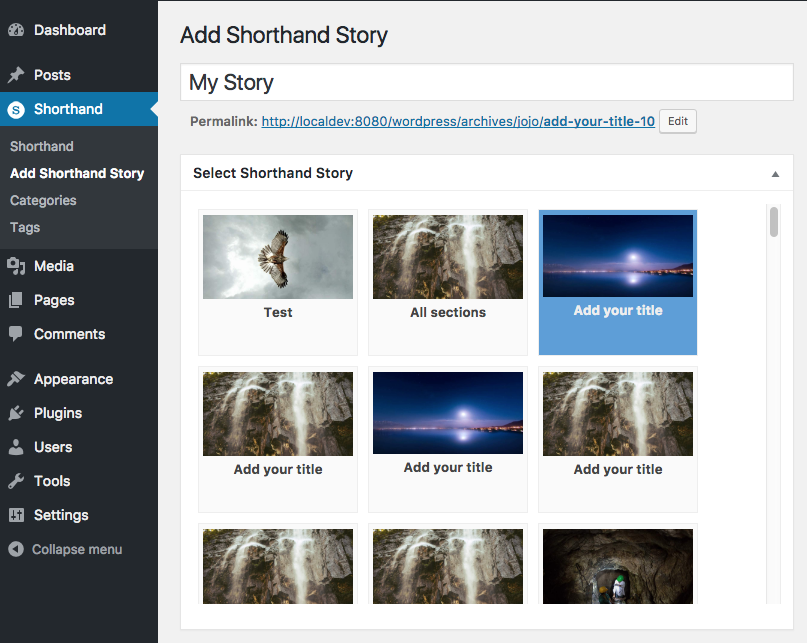Beschreibung
This plugin will allow premium Shorthand users to connect their WordPress installation to Shorthand (http://app.shorthand.com). This will allow users to single click publish Shorthand stories into WordPress.
Experimental Features
- Import media assets via cron – This feature allows your WordPress installation to ingest Shorthand Story assets via a delayed CRON. This feature was introduced for users with VIP Hosted sites and those who have hard timeout limits set.
Updating
https://wordpress.org/plugins/about/svn/
Future Directions
- A nicer feed view of the story
HTTPS
- If you are experiencing issues related to assets being loaded via http (and your site is using https), check your settings and ensure that the site URLs are set to https.
Troubleshooting
Only try these after experiencing issues
- Firstly make sure that your www directory is owned by the correct user
- In your wp-config.php file, add
define('FS_CHMOD_DIR', 0777 ); - Contact help@shorthand.com and ben@shorthand.com for further support and feedback
- Some WP Plugins can aggressively cache or control how content is displayed at the theme-level; check page templates to ensure nothing is conflicting.
Installation
- Install the search for the plugin and install it within wp-admin.
- Or alternately upload
shorthand_connectto the/wp-content/plugins/directory.
- Or alternately upload
- Activate the plugin through the ‚Plugins‘ menu in WordPress.
- Go to Settings -> Shorthand to add your Shorthand API Token retrieved in the next step.
- Get your API token from Shorthand.com: (Only Admin/Owners will have access to generate API Tokens)
- Open the workspace settings; either by clicking your organisation name from the dashboard OR from the top right menu when editing a story.
- Under the sub-heading API Tokens generate either a Team Token or Workspace Token.
- A Team Token only has access to published/prepared stories under the associated team.
- A Workspace Token has access to all published/prepared stories.
- Optionally change the CSS settings in the options to best present stories within your theme.
- Optionally your theme can override the display of Shorthand stories via
single-shorthand_story.phpin your theme directory. - Optionally apply post-processing in the form of regex queries; within Settings, Post-Processing.
{
"head":
[
{
"query": "/<title>(.*?)<\\/title>/",
"replace":""
},
{
"query": "/regex string/",
"replace":"String to replace it"
},
...
],
"body":[]
}
FAQ
- If you have any questions, please contact help@shorthand.com
Rezensionen
Mitwirkende & Entwickler
„Shorthand Connect“ ist Open-Source-Software. Folgende Menschen haben an diesem Plugin mitgewirkt:
MitwirkendeÜbersetze „Shorthand Connect“ in deine Sprache.
Interessiert an der Entwicklung?
Durchstöbere den Code, sieh dir das SVN Repository an oder abonniere das Entwicklungsprotokoll per RSS.
Änderungsprotokoll
1.3.30
- Security Fixes & Updates
- JSON Post-Processing Fixes
- Further updates to meet WPVIP Standards
1.3.29
- Security Fixes & Updates
- JSON Post-Processing Fixes
1.3.28
- Code clean up & bug fixes
- Remove legacy API code
- Introduce a ‚Disable Advanced Custom Fields‘ option under Experimental Features
1.3.27
- Added Mass Publishing Feature
1.3.26
- Restyled and repositioned „Update Shorthand Story“ button for better clarity.
1.3.25
- Fixed global variable error causing Cron failure
- Added button to update story from Shorthand
1.3.24
- Media-only fetch will now strictly fetch only media to remove potential over-write errors upon extraction.
1.3.23
- Add extra debug option to execute media-only fetch.
- Fixed error display on Cron failure.
1.3.22
- Add experimental option to offload media asset fetch to cron job.
- Add experimental option to enable a series of debugging tests (buttons on new story form).
- By default the
no_updatefield is set to true after the initial save.
1.3.21
- Refactored the zip extraction code. Added hooks to story copy flow.
1.3.20
- Restored flush_rewrite_rules() to shorthand_options.php that was lost in a previous update.
1.3.19
- Mis-fire release for 1.3.20
1.3.18
- Restored previous WP file_get_contents fetch for VIP-hosted customers
1.3.17
- Added alternate method of story ZIP extraction for WP VIP-hosted customers.
1.3.16
- Removed references to v1 API (has been deprecated for 12+ months) and updated filesystem calls to be WP-specific.
1.3.15
- Fixed incorrect trunk copy in previous release.
1.3.14
- Added story-specific error tracking and targeted updates for those using WP VIP Hosting.
1.3.13
- Bumping versions
1.3.12
- Bumping versions
1.3.11
- Added Post-processing Regex JSON for stripping/modifying head and body content of Shorthand Stories. Also added custom field „no_update“; if true, updating the WordPress Shorthand Story won’t fetch and replace the existing content.
1.3.10
- Updated Installation instructions (Documentation only)
1.3.9
- Updated Contact emails
1.3.8
- Updated Signed URLs for thumbnails
1.3.7
- Updates to internal php and API handling
1.3.6
- Better sanitize input
1.3.2
- Add support for hashed themes
1.2.1
- Add the ability to remove abstract from post (useful for wordpress as a backend)
1.2.0
- Support for WordPress v5
- Clean up settings
- Remove cURL
1.1.8
- Update stable tag
1.1.7
- Update testing information
- Default to v2 in new install settings
- Fix a bug where v1 stories were not identified correctly
1.1.6
- Better support for switching between v1 and v2 of the API
1.1.5
- Support for the latest release of Shorthand 2.0
1.1.4
- Support author and custom-field in post type
1.1.3
- Enable Shorthand version selection
1.1.2
- Fix release issues
1.1.1
- Plugin release for version 2.0 support
1.1.0
- Support for Shorthand 2.0
1.0.7
- Bump version number
1.0.6
- Don’t show all stories on update story
- Allow single-shorthand_story.php to be overwritten
- Put meta-data in the correct location (inside the head)
1.0.5
- Add stable tag.
1.0.4
- Add support for post feature image (thumbnail).
1.0.3
- Update description.
1.0.2
- Change author and instructions.
1.0.1
- Sanitize form inputs.
1.0
- First release.