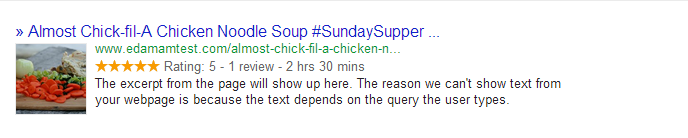Beschreibung
This is the recipe plugin which makes it easiest for you to format your recipe and make it Google friendly.
You can quickly and easily format your recipe with built in SEO feature, print feature and automatic calorie and nutrition calculation for each recipe.
List the recipe summary under each recipe using the plug-in. This way you will keep your posts, offer easily readable recipe and at the same time make each your recipe search engine friendly.
We automatically add Schema.org micro-formats which together with added nutritional information will make you recipe even more attractive for Google.
See a quick demo on how you can format any recipe in 45 seconds
Features that will be added in upcoming versions of the Edamam Plugin
- Have a suggestion for a feature we should add? Drop us a line
Screenshots
Installation
-
Install the Edamam Plugin using the built-in WordPress plugin installer at Plugins/Add New/Upload. If you want to install it manually, just unzip it to“/wp-content/plugins/. Please make sure all files are located in „/wp-content/plugins/edamam-recipe/“.
-
Click the activate link during installation. Or In your WordPress admin, click on „Plugins“ and Activate the Edmam plugin.the files there or simply extract the zip file in the Plugins directory.
-
To use the plugin, click the little ‚E‘ icon in the toolbar on the „Edit Post“ pages. Then enter the details about your recipe into the appropriate boxes, and click the
Save button. -
To Edit any recipe formated with the plugin simply go the ‚Edit Post‘ page and click on the ‚E‘ icon in the toolbar.
-
See a short video on how to use the plugin to format any recipe in 45 seconds
FAQ
- Does it the nutritional information work only on English language blogs
-
Currently we support only nutritional information for blogs in English. Shoot us an e-mail at widget@edamam.com and we will keep you posted when we expand to support additional languages.
- How can I insert a hyperlink to another webpage or recipe
-
Including link within the recipe is very simple.
Anywhere a link is desired (ingredient list or instructions) the following string is to be entered
here
An example will be:
here
to get to:Steam the rice in a rice steamer like the one here.
In the recipe the word ‚here‘ will show underlined and when clicked will link to the page in question.
- How do I format recipe with several ingredient lists
-
Put each ingredient on a separate line. There is no need to use bullets for your ingredients. The plugin formating is driven from its settings.
To add sub-headings put them on a new line between […]. Example will be – [for the dressing:]
- What can I do if I have several recipes on the same page
-
Yes you can you need to insert a separate plugin for each recipe with the correct title
- Why do I get zero values for the nutrition when editing a recipe
-
Don’t worry, the nutrition will start show correct values within a minute of you publishing the recipe.
- How can I request a feature to be added in future versions of the Edamam Plugin?
-
You can email widget@edamam.com with your requests.
- Is this a clone of the Ziplist Plugin
-
This plugin is an extension to the Ziplist plugin with added:
– Automated nutritional data calculation and including it in the Schema.org micro tags
– Allows formating of more then one ingredient list in the same recipe.
Rezensionen
There are no reviews for this plugin.
Mitwirkende & Entwickler
„SEO, Nutrition and Print for Recipes by Edamam“ ist Open-Source-Software. Folgende Menschen haben an diesem Plugin mitgewirkt:
MitwirkendeÜbersetze „SEO, Nutrition and Print for Recipes by Edamam“ in deine Sprache.
Interessiert an der Entwicklung?
Durchstöbere den Code, sieh dir das SVN Repository an oder abonniere das Entwicklungsprotokoll per RSS.
Änderungsprotokoll
3.3
Changed attribution to link to https://www.edamam.com/nutrition_wizard/. Tested for compatibility with WordPress 4.7.2.
3.2
Bug fixes. Retested for compatibility with WordPress 4.1.1.
3.1
Bug fixes. The Edamam logo now links to Edamam’s Nutrition wizard.
3.0
Moved the icon for the Edamam plugin in the toolbar of the WordPress editor.
Changed the process for editing a recipe in the plugin. Requires a click on the toobar icon.
2.9
Fixed issue causing the WP editor to break in WP 3.9
This is a temporary fix which allows the blog to display and and create new recipes but not to edit them
Version 3.0 of the plugin will fix the problem completely
2.8
Fixed „Div by zero“ when connection with nutritional serivce failes.
2.7
Update multi-step ingredient list formatting
2.6
Critical update for crashes occuring within the WordPress database when HTML symbols are used in recipes.
2.3
Nutritional information is now contained on the blog improving speed and reliability
Improved Schema.org tagging with included nutrition in the tags
Preview now shows nutritional information
Improved formatting for narrow center column blogs
Various bug fixes.
2.2
All recipes formatted with Edamam and including an image in the plugin are now searchable on Edamam.com and on Edamam’s mobile apps.
Various bug fixes.
2.1
Improved image tagging. Now Google always shows the image in the search results
2.0
Added:
– Ability to remove Edamam logo
– Option to format multiple ingredient lists in a single recipe