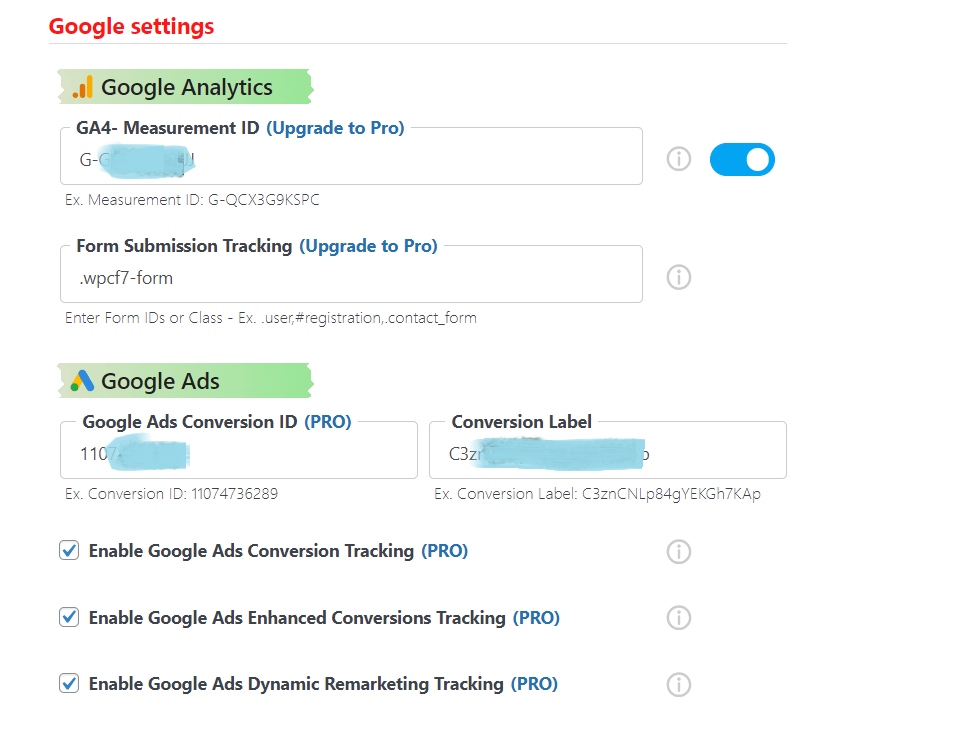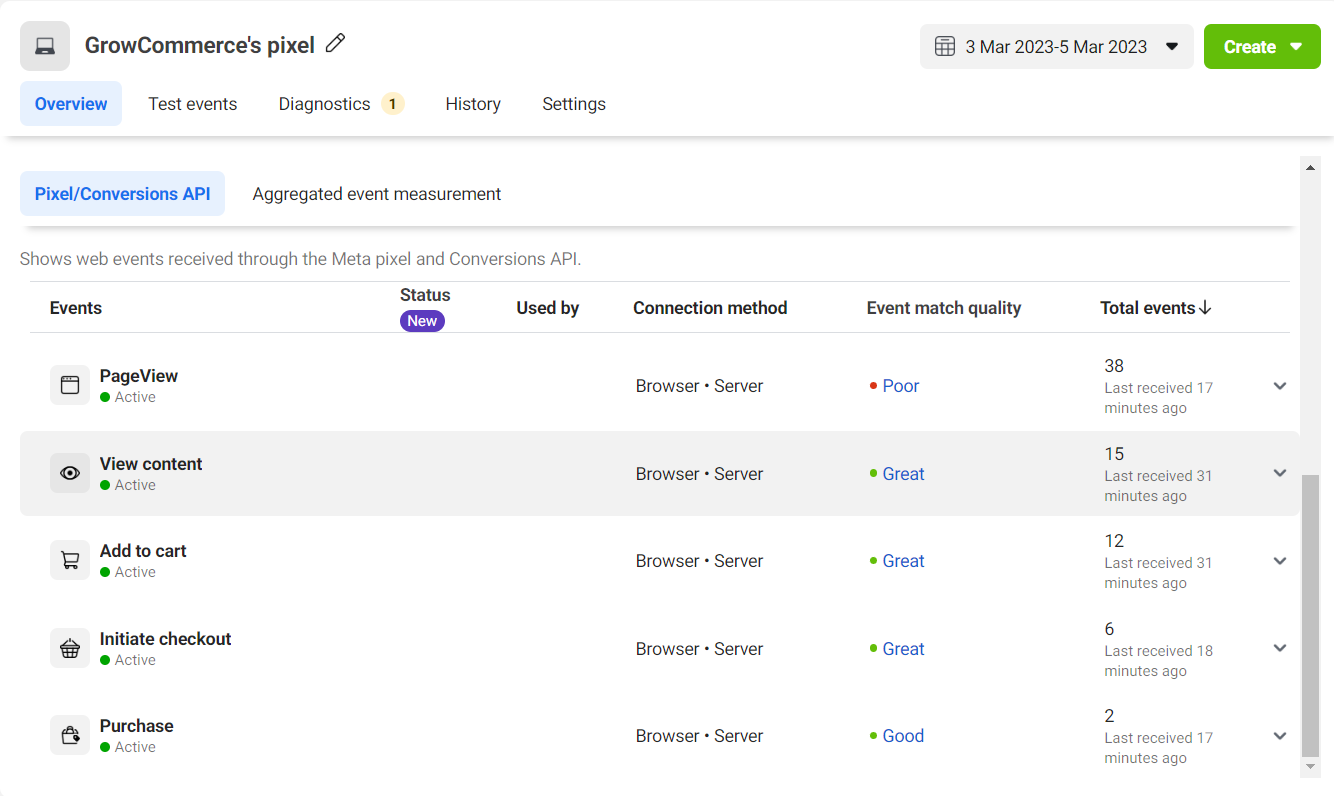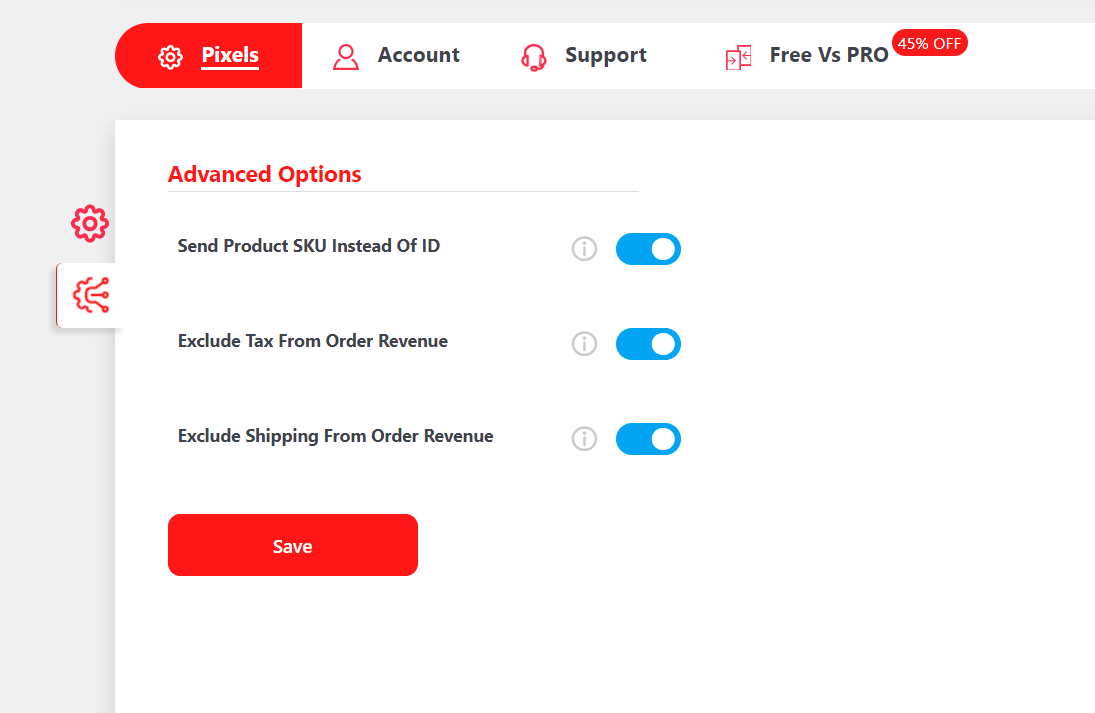Beschreibung
The Pixel Tag Manager for WooCommerce (PTM) plugin offers automated eCommerce event tracking, No need to any coding. This user-friendly tool enables you to initiate pixel tracking within just 2 minutes. PTM seamlessly tracks eCommerce events across various platforms, including Google Analytics 4 (GA4), Google Ads Conversion Tracking, Google Ads Enhanced Conversion Tracking, Google Ads Dynamic Remarketing Tracking, Bing Ads (Microsoft Advertising), Meta Pixel (Facebook Pixel), Snapchat Pixel, Pinterest Pixel, TikTok Pixel, and Twitter Pixel.
This plugin empowers eCommerce businesses to monitor crucial user events, providing valuable insights into customer behavior. By harnessing this data, you can effectively create targeted audiences for your advertising campaigns, enhancing the overall success of your ad campaigns.
By enabling the Facebook Conversion API, you can significantly lower your cost per action due to improved event matching, enhanced measurement of ad performance, and better attribution throughout your customer’s entire journey.
For WooCommerce store owners, the experience of tracking eCommerce events is made seamless by the Pixel Tag Manager plugin. This tool effectively tracks all events through the utilization of Google Tag Manager. The Pixel Tag Manager plugin is proficient in monitoring a wide range of eCommerce events, including Page Views, Item Views, Item List Views, Add to Cart (both on product listings and individual product pages), Remove from Cart, Checkout Initiation, Checkout Steps, Order Conversions (such as Purchases and Thank You page visits), Customer Searches, and other customizable events. This ensures support for specific pixels, offering comprehensive eCommerce event tracking capabilities.
💡The key benefit of Pixel Tag Manager for WooCommerce is its lightweight code, ensuring no impact on your site speed.
Pixel Tag Manager offers integration capabilities for WooCommerce stores.
- Pixel Tag Manager streamlines the tracking process via Google Tag Manager, ensuring a smooth and efficient experience.
- Accurate GA4 Tracking: Pixel Tag Manager provides precise tracking for Google Analytics 4 (GA4). It monitors all eCommerce events such as page views, item list views, item views, item selection, cart additions (both from product and list pages), cart removals, all checkout steps, and purchase events.
- Google Ads Tracking: You can track your campaign performance effectively for Google Ads Conversion and Enhanced Conversion Tracking.
- Dynamic Remarketing with Google Ads: Enable Google Ads Dynamic Remarketing Tracking to create remarketing and dynamic remarketing visitor lists, particularly useful for retail businesses.
- Track your store form submissions with Google Analytics 4
- Microsoft Ads Pixel: This plugin also supports Microsoft Ads Pixel (formerly Bing Ads Pixel), which is crucial for pay-per-click advertising on Bing, Yahoo!, and DuckDuckGo search engines.
- Facebook Conversion API: Utilize the Facebook Conversion API to enhance tracking and measurement across Facebook’s advertising ecosystem.
- Meta Ads Pixel (Facebook Ads Pixel): Track all eCommerce events seamlessly with Meta Ads Pixel, ensuring comprehensive tracking for Facebook advertising.
- Snapchat Ads Pixel: You can also track conversions effectively on Snapchat with the Snapchat Ads Pixel.
- Twitter Ads Pixel: Track valuable data for your Twitter advertising campaigns using the Twitter Ads Pixel.
- TikTok Ads Pixel: Track all eCommerce events seamlessly with TikTok Ads.
Pro Features
- To unlock complet eCommerce pixels tracking access and enhanced features Upgrade to our Pro version.
- Implement all tracking using Google Tag Manager (PRO)
- Google Analytics 4 (GA4) (PRO)
- Form Submission Tracking in GA4 (PRO)
- Google Ads Conversion (PRO)
- Google Ads Enhanced Conversion (PRO)
- Google Ads Remarketing and Dynamic remarketing (PRO)
- Our plugin’s pixels tracking is supported to All eCommerce events
- Microsoft Ads Pixel (Bing Ads Pixel) (PRO)
- Remarketing and Dynamic remarketing tracking for Microsoft Ads Pixel (Bing Ads Pixel)
- Facebook Conversion API (PRO)
- Facebook Ads Pixel tracking (PRO)
- Pinterest Ads Pixel tracking
- Snapchat Pixel Ads tracking
- Twitter Ads Pixel tracking
- TikTok Ads Pixel tracking
- ROAS Ad spend supported for TikTok Ads pixel tracking
Free Features
- Basic tracking available for the following pixels. (Page view and Purchase events tracking)
- Google Analytics 4 (GA4)
- Google Ads Conversion
- Google Ads Remarketing and Dynamic remarketing
- Microsoft Ads Pixel (Bing Ads Pixel)
- Remarketing and Dynamic remarketing tracking for Microsoft Ads Pixel (Bing Ads Pixel)
- Facebook Ads Pixel tracking
- Pinterest Ads Pixel tracking
- Snapchat Pixel Ads tracking
- Twitter Ads Pixel tracking
- TikTok Ads Pixel tracking
Installation
The Pixel Tag Manager plugin offers seamless integration with various tracking pixels, including Google Analytics 4 (GA4), Google Ads Conversion Tracking, Google Ads Enhanced Conversion Tracking, Google Ads Dynamic Remarketing Tracking, Bing Ads (Microsoft Advertising), Meta Pixel (Facebook Pixel), Snapchat Pixel, Pinterest Pixel, TikTok Pixel, and Twitter Pixel. Customers can easily set up tracking by adding their Pixel ID on the plugin’s settings page. Additionally, helpful tooltips with exclamation marks provide guidance on finding and inputting the Pixel ID, and customers have the flexibility to enable or disable specific pixels as needed.
For additional assistance, refer to our plugin documentation or contact our support team.
Documentation
Documentation of the plugin, Open the documentation
Privacy & Terms
When the user is onboard the first time via adding his email or changing the email on the pixels setting page before saving any data user needs to allow Privacy & Terms. Please check our plugins and website Privacy & Terms via the link below.
https://growcommerce.io/privacy-terms/
Screenshots
FAQ
-
What Pixels support the plugin?
-
The Pixel Tag Manager plugin supports Google Analytics 4 (GA4), Google Ads, Microsoft Ads Pixel (Bing Ads Pixel), Meta Pixel (Facebook Pixel), Snapchat Pixel, Pinterest Pixel, TikTok Pixel and Twitter Pixel.
-
Pixel Tag Manager plugin which are eCommerce events tracked?
-
The plugin tracks all important eCommerce events with respect to the Pixel. Events like Page View, View Item, View Item List, Add To Cart (product listing and product detail page), Remove from cart, Checkout (begin checkout), Order Conversion (Purchase, Thank you page), Customer Search and Other custom events with respect to allowing specific pixel support.
-
What Pixels are supported in the FREE plan?
-
Basic tracking available for the all pixels. (Page view and Purchase events tracking)
-
How to create a Google Analytics 4 (GA4) Measurement ID?
-
Check our plugin documentation and follow the mentioned steps in the doc for to Google Analytics 4 (GA4) Measurement ID.
-
What is Bing Ads?
-
Bing Ads also known as Microsoft Advertising (formerly Bing Ads, Microsoft adCenter and MSN adCenter) is a service that provides pay per click advertising on the Bing, Yahoo!, and DuckDuckGo search engines.
-
How to create a Facebook pixel id?
-
For create Facebook pixel id, see the article- https://www.facebook.com/business/help/952192354843755?id=1205376682832142
-
How to create a Pinterest pixel id?
-
To create Pinterest pixel id, see the article – https://developers.pinterest.com/docs/tag/conversion/#basecode
-
How to create a Snapchat pixel id?
-
To create Snapchat pixel id, see the article – https://businesshelp.snapchat.com/s/article/pixel-website-install?language=en_US
-
How to create a Bing Ads pixel id (UET tag id)?
-
To create Bing Ads pixel id (UET tag id), see article – https://help.ads.microsoft.com/#apex/ads/en/56682/-1
-
How to create a Twitter pixel id?
-
To create Twitter pixel id, see the article – https://business.twitter.com/en/help/campaign-measurement-and-analytics/conversion-tracking-for-websites.html
-
How to create a TikTok pixel id?
-
To create TikTok pixel id, see the article – https://ads.tiktok.com/help/article?aid=10021
Rezensionen
Mitwirkende & Entwickler
„Pixel Tag Manager for WooCommerce (PTM) – All-in-One Tracking Solution for Google Analytics 4, Google Ads, Facebook and More“ ist Open-Source-Software. Folgende Menschen haben an diesem Plugin mitgewirkt:
Mitwirkende„Pixel Tag Manager for WooCommerce (PTM) – All-in-One Tracking Solution for Google Analytics 4, Google Ads, Facebook and More“ wurde in 4 Sprachen übersetzt. Danke an die Übersetzerinnen und Übersetzer für ihre Mitwirkung.
Interessiert an der Entwicklung?
Durchstöbere den Code, sieh dir das SVN Repository an oder abonniere das Entwicklungsprotokoll per RSS.
Änderungsprotokoll
1.4.4 – 03/03/2024
- Added compatibility to facilitate the tracking of multiple Facebook pixel IDs.
1.4.3 – 05/12/2023
- Added compatibility with HPOS (High-Performance Order Storage) for WooCommerce.
1.4.2 – 25/11/2023
- User Interface (UI) Enhancement
1.4.1 – 09/09/2023
- User Interface (UI) Enhancement
1.4.0 – 03/09/2023
- Deprecated GA3 tracking in the plugin and Google Tag Manager (GTM) Tags.
- Added an option to send SKU/Product ID for eCommerce product tracking data
- Add integrate form submission tracking into Google Analytics 4
1.3.5 – 02/04/2023
- Make compatibility with latest PHP version.
1.3.4 – 04/03/2023
- NEW FEATURE – Facebook Conversion API which one increased event matching, better measurement Ads performance and attribution across your customer’s full journey.
- We have added the field event id for Facebook pixel tracking.
1.3.3 – 22/02/2023
- Minor bug fixes for tracking.
1.3.2 – 21/02/2023
- Checkout Steps 1 and 2 implementation for Google Analytics 4 (GA4).
1.3.1 – 14/02/2023
- Hide the message at topbar for pro user after upgrade the plan.
1.3.0 – 12/02/2023
- GrowCommerce has been working on a major release for the last Two Months. We are happy to announce that we have given the integration with Google Tracking. Now our customers can use the feature of Google Analytics 4 (GA4), Google Ads Conversion Tracking, Google Ads Enhanced Conversion Tracking, Google Ads Dynamic Remarketing Tracking.
- ecommerce businesses can start tracking with both Google Analytics 4 (GA4).
- Improve the plugin UI design for a better view of pixel setting and pricing page.
1.2.6 – 02/12/2022
- In this release, We have made to more user-effective plugin UI
1.2.5 – 16/11/2022
- In this release, we have added the field’s value to make the ROAS Ad spend supported for TikTok Ads pixel tracking
- Add the FreeVsPro Page
1.2.4.1 – 15/10/2022
- Minor bug fixe on the account page
1.2.4 – 13/10/2022
- New: We are happy to announce, The Pixel Tag Manager plugin for WooCommerce added the pro version capability to use more pixels
- New: Added the account page. here user can activate or deactivate his license key
1.2.3 – 06/09/2022
- update readme text and banner
1.2.2 – 06/08/2022
- Minor bug fixes
1.2.1 – 06/08/2022
- The Pixel Tag Manager plugin, Add settings option to Exclude Tax and Shipping From Order Revenue. the settings option under the pixels page.
1.2.0 – 25/07/2022
- The Pixel Tag Manager plugin is now tracking eCommerce events for TikTok Ads Pixel.
1.1.1 – 16/07/2022
- Minor bug fixes
1.1.0 – 16/07/2022
- In the Free plan, allow any three pixels from Bing Ads(Microsoft Advertising), Meta Pixel (Facebook Pixel), Snapchat Pixel, Pinterest Pixel and Twitter Pixel.
- Now, The Pixel Tag Manager plugin also supports Microsoft Advertising ( Bing Ads ) and Twitter Ads.
1.0.0
- Initial release